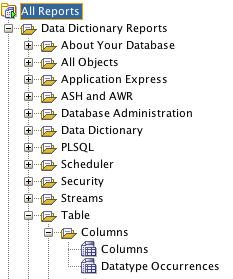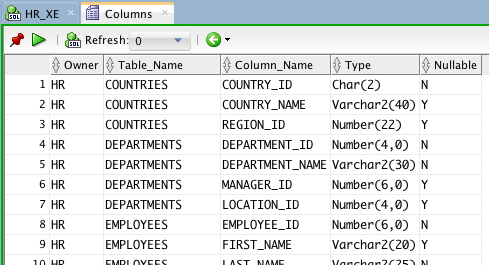When I'm using Heimdall 1.4 for OSX, I got this error
libusbx: error [darwin_claim_interface] USBInterfaceOpen: another process has device opened for exclusive access
ERROR: Claiming interface failed!
---
full log trace:
$ heimdall flash --kernel recovery.img
Heimdall v1.4.0
Copyright (c) 2010-2013, Benjamin Dobell, Glass Echidna
http://www.glassechidna.com.au/
This software is provided free of charge. Copying and redistribution is
encouraged.
If you appreciate this software and you would like to support future
development please consider donating:
http://www.glassechidna.com.au/donate/
Initialising connection...
Detecting device...
Claiming interface...libusbx: error [darwin_claim_interface] USBInterfaceOpen: another process has device opened for exclusive access
ERROR: Claiming interface failed!
---
Here's how to solve the problem
1. Open the Terminal app
2. Execute command
$ kextstat | grep -v apple
Index Refs Address Size Wired Name (Version)
82 0 0xffffff7f80ed6000 0x3000 0x3000 com.devguru.driver.SamsungACMControl (1.4.16) <36 3="" 4="">
84 0 0xffffff7f80ec0000 0xc000 0xc000 com.devguru.driver.SamsungACMData (1.4.16) <83 36="" 3="" 4="" 5="">
87 1 0xffffff7f80888000 0x43000 0x43000 org.virtualbox.kext.VBoxDrv (4.2.18) <7 1="" 3="" 4="" 5="">
88 0 0xffffff7f808d1000 0x8000 0x8000 org.virtualbox.kext.VBoxUSB (4.2.18) <87 1="" 36="" 39="" 3="" 4="" 5="" 7="">
142 0 0xffffff7f80c8d000 0x11000 0x11000 org.fuse4x.kext.fuse4x (0.9.2) <7 1="" 3="" 4="" 5="">
143 0 0xffffff7f822d8000 0xa000 0xa000 com.initex.proxifier.macosx.kext (2.11.2) <5 1="" 4="">
144 0 0xffffff7f822e2000 0x1b000 0x1b000 org.pqrs.driver.KeyRemap4MacBook (9.3.0) <31 1="" 3="" 4="" 5="">
145 0 0xffffff7f80edc000 0x4000 0x4000 com.devguru.driver.SamsungComposite (1.4.16) <36 3="" 4="">
3. Notice the line that contain "Samsung"
4. Execute these command, to unload those Samsung's line
*execute the command line by line or the command will not working properly
$ sudo kextunload -b com.devguru.driver.SamsungACMControl
Password:
$ sudo kextunload -b com.devguru.driver.SamsungACMData
$ sudo kextunload -b com.devguru.driver.SamsungComposite
5. Try to execute heimdall to flash the recovery again
This time there's no libusbx: error :)
---
Claiming interface...
Setting up interface...
Initialising protocol...
Protocol initialisation successful.
Beginning session...
---
full log trace:
$ heimdall flash --pit Q1_20110914_16GB.pit --RECOVERY recovery.img --no-reboot
Heimdall v1.4.0
Copyright (c) 2010-2013, Benjamin Dobell, Glass Echidna
http://www.glassechidna.com.au/
This software is provided free of charge. Copying and redistribution is
encouraged.
If you appreciate this software and you would like to support future
development please consider donating:
http://www.glassechidna.com.au/donate/
Initialising connection...
Detecting device...
Claiming interface...
Setting up interface...
Initialising protocol...
Protocol initialisation successful.
Beginning session...