Using SQLDeveloper find all column name according to the prefix or postfix
1. Open the Reports ViewView > Reports
2. Navigate to the menu Columns
All Reports > Data Dictionary Reports > Table > Columns
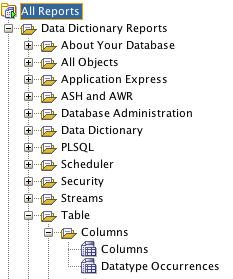
3. Double click on Columns menu
4. It will ask for a connection, for this action.
5.Then ask for The Bind Values for Table, Column name choose default, by click Apply
6. A report will opened
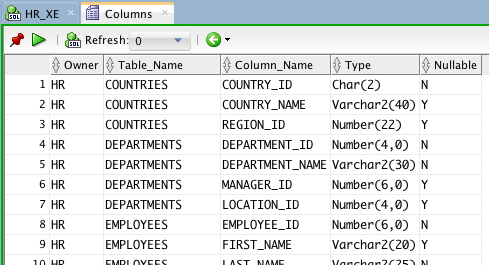
7. Click SQL button to edit
8. The new worksheet opened. We will modify script between line 27-28.
In the picture I already insert a new line at line 28.
9. We will add additional where expression to filter only the column that match our prefix or postfix.
i.e.:
```
and column_name like '%_ID'
```
and column_name like '%_ID'
```
10. Click Run button

Easy, right. :)






